A Guide to HDTVs
[Page 3] Screen Size & Viewing Distance
Before considering anything complex, let's first address the most commonly-asked question when people go to purchase a new HDTV these days: "How big should I go?" Unfortunately the most commonly-provided answer these days is: "The bigger the better!". This is not a universal truth - bigger is not always better; indeed bigger can sometimes be worse, especially if you sit close to a large screen.
There is no precise scientific value for the distance you should sit from a particular sized screen, but several very general rules which are commonly cited include:
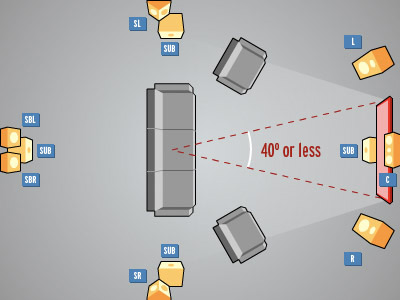
To make things easier, you can also use a Viewing Distance Calculator which takes into account a few of these types of recommendations. Fill in the relevant details at the top of the calculator and click the Calculate button. Click the 'Switch to metric units' button if you want to use meters instead of feet, or simply remember that roughly 3.3 feet = 1 meter.
Now here's the controversial part: viewing distance calculators may tell you that, to take one example, you can sit up to 6.5 feet away from a 50" TV and still fully resolve all the detail on a 1080p screen. However this advice should not necessarily be taken literally to mean that you should sit 6.5 feet or less from a 50" screen. Similarly, the 'THX recommended viewing angle' result from the calculator says that at 6.5 feet viewing distance, a 58" screen is actually recommended, which reinforces the mindset that bigger is better. Big screen flat panels are getting cheaper by the day, and people are now automatically opting for the largest screen size they can afford based on this sort of advice. This is not the correct approach. Instead, the three most important factors you will need to take into account when considering screen size and viewing distance are: pixel structure, personal taste, and the source material you will typically view.
Pixel structure: Flat panel TV's are fixed-pixel displays. This means that a 1920x1080 HDTV for example has a total of 2,073,600 pixels, regardless of its screen size - whether 32", 42", 65" or 103", the same number of pixels are on the TV. So the larger the screen size, the larger the individual pixels. Keep in mind also that a 720p display has less pixels than a 1080p display (typically 1280x768 = 983,040 pixels). If you sit close enough to any fixed-pixel display, it will become obvious to your eyes that the image is actually composed of small dots or rectangles. This is also known as Screen Door Effect, because it looks like the image is being viewed through the fine mesh of a screen door - see the picture below for an example.

If you can see any hint of pixel structure on the screen at any time, you're sitting too close to the TV. Move back to the point where you can't see any pixel structure, and that is your true minimum viewing distance.
Personal Taste: Image size is a subjective choice in large part, which is why some people sit in the first few rows of a cinema, some sit in the middle, and some sit towards the back. The THX Viewing Angle recommendation in the Viewing Distance Calculator further above takes this into account by providing a 'Maximum THX viewing distance' number which corresponds to the THX requirement for a movie theater's screen to have at the very least a 26 degree viewing angle when viewed from the back seats. So you can use that recommendation instead if you're the type who sits towards the back of a theater for example. Otherwise the only viable option is for you to visit a store and find out how close you can get to a particular screen before the sheer size of it becomes overwhelming for you, and you find it uncomfortable to track the image with your eyes. It's true to say that most people become used to a larger screen over time, however this is a matter of degree. You will almost certainly adjust to a screen which at first seems slightly larger than you expected. But don't automatically expect to become accustomed to a 65" screen at five feet for example, despite a viewing distance calculator or other people telling you otherwise.
Source Material: This is the most important consideration, and one which all the distance calculators and viewing recommendations often fail to take into account. While you may be able to easily afford a very large screen, and indeed not feel the size to be overwhelming at all, the reality is that the majority of source video material today is actually laden with subtle and not-so-subtle image quality flaws, even when viewed using the best quality players and TVs available. See the Source Material section for more details and examples of the common flaws visible in all forms of digital video. Though present on most Blu-rays, these issues are exacerbated on DVD and poor quality Digital TV broadcasts. There are ways of improving image quality and reducing these flaws, which we examine in the Calibration section. Ultimately however, it is a fact that viewing any image on a larger screen and/or closer to the screen will mean you will notice more of any flaws in the image. Only a very small percentage of the best quality Blu-ray transfers will stand up to closer scrutiny without noticeably exhibiting these sorts of flaws. Keep the issue of source material quality foremost in your mind before automatically opting for a larger screen, because quality should be more important than size when it comes to HDTV. If a reasonable proportion of your viewing is of mediocre quality, particularly digital TV and DVD sources for example, then it would be best to opt for the size which ensures cleaner image quality across a range of sources, not just the biggest screen you can afford.
OK so where does that leave you with your choice of screen size? The viewing distance rules and calculators we discussed earlier are still applicable, however remember that they only provide you with a range within which you might be comfortable with a particular screen size. Ideally, you should take an average quality live action movie disc which represents your commonly viewed source material (not the best Blu-ray you own) with you to a store and ask them to play it back for you on various TV sizes. Since the quality of the movie on the disc is already known to you, what should become apparent is the difference in the quality of the TVs and the distance at which particular screen sizes exhibit more flaws, and at which the image becomes overwhelmingly large to you, and difficult for your eyes to follow comfortably, or shows hints of pixel structure on the screen.
Finally, if you're concerned about how a particular TV will fit into your existing display area, then check the manufacturer's website as they usually have the specifications on the width, height and depth of each TV. Some manufacturers even have applications which help you to better visualize how a TV will look in your viewing environment. Panasonic's free Viera AR Setup Simulator App for example allows you to use an iOS device with a camera, such as an iPhone or iPad, to simulate the placement of one of their Viera TVs in your viewing environment.
When it comes to size and viewing distance, any calculated minimum or maximums should only be taken as a general guide. None of these calculators or rules, nor the individuals who give you advice, take into account your commonly viewed source quality or your personal taste. Don't be goaded by others into buying a bigger TV just for the sake of size over quality or to keep up with the Joneses. By the same token, be aware that it is highly likely that you will adapt to a TV which is at least one size larger than you would initially prefer.
